Need to find the LEARN button on a LiftMaster garage door opener? We can help! First, you’ll need to know if your opener has a LEARN button, what color it is, and where it is located. We’ll cover all that and more in this post.
What is a LEARN button on a garage door opener?
Think of the LEARN button on your garage door opener like you would a device with Bluetooth connectivity—your phone or TV. Pressing the LEARN button on your opener is like setting it to discover mode. Once it’s in discover mode, it can find signals from other devices (remote control, keyless entry pad, or control panel) and then pair them. In addition to finding and connecting with a device, you can also use the LEARN button to erase old programming.
Do All LiftMaster Doors Have a LEARN Button?
Excellent question. Not all LiftMaster doors will have a LEARN button, but if you live in a house built after 1993 it absolutely should. Garage doors made before 1993 have a DIP (Dual Inline Package) switch and those after have a LEARN button. The DIP switch has several small switches on the door opener and on the remote. The LEARN button is just that, a button. The color of the button will vary on some machines.
Different Color LiftMaster LEARN Buttons
The LEARN button on LiftMaster garage door openers will be green, orange, purple, or yellow. The color will depend on when the opener was manufactured.
- Before 1993 – DIP switch
- 1993-1995 – Green
- 1996-2005 – Orange
- 2006-2014 – Purple
- 2011+ – Yellow
Where to Find the LEARN Button on a LiftMaster Garage Door Opener
In this section we’ll focus on openers with yellow LEARN buttons as all openers made after 2011 should have this feature. Also note that if your manual mentions Security+ 2.0 it will have this color. Below are a few examples of these products along with diagrams from their manuals showing where to locate the LEARN button.
You will notice a LEARN button is available on some control panels.
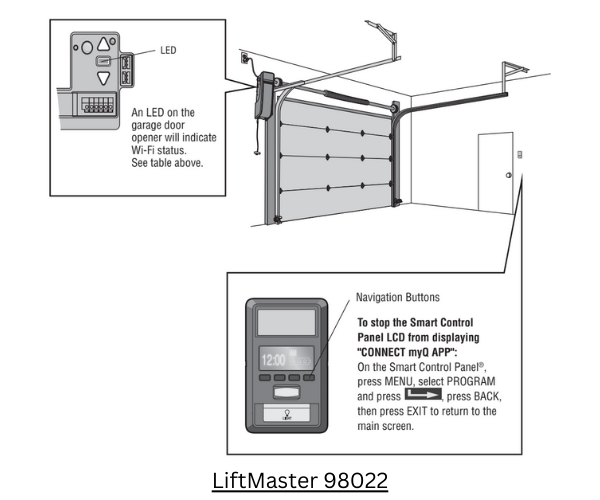
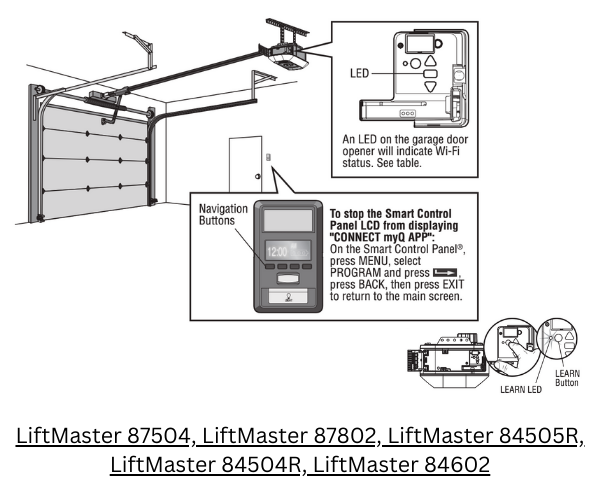
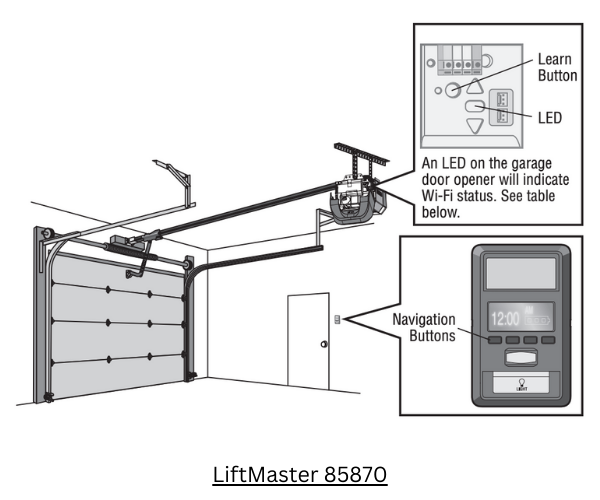
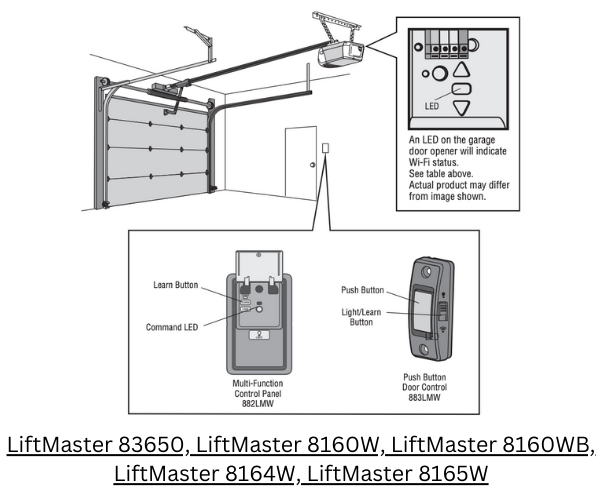
Learn More About Programing Your Garage Door Opener
For additional information, please refer to your manual. If you do not have a manual for your product visit our Openers page, we list several resources like manuals and compatibility charts on each Opener product page. You may also find the manual at the manufacturers website.


